对比了多个Monobehavior Update和一个Monobehavior Update,在Update中进行列表循环进行ScriptUpdate的时间.
结果:
先说结果: ScriptUpdate使用的时间更少!
Demo实验描述:生成n个Sphere,每个Sphere在Update中随机一个位置。
MonoUpdate的测试方法是生成n个Sphere,每个Sphere挂一个Monobehavior脚本,在Monobehavior的Update中进行位置的改变。
ScriptUpdate的测试方法是,生成n个Sphere和n个操作Sphere的类。在ScriptUpdateManager的Update中分别调用类中的Update。
实验一:生成10000个Sphere
使用MonoUpdate: 耗时16.64ms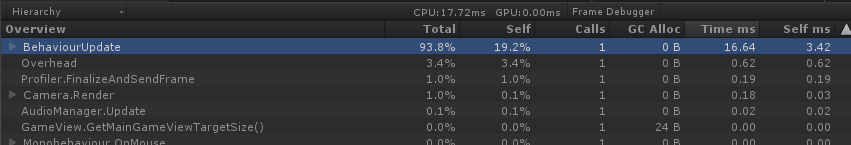
使用ScriptUpdate:耗时11.58ms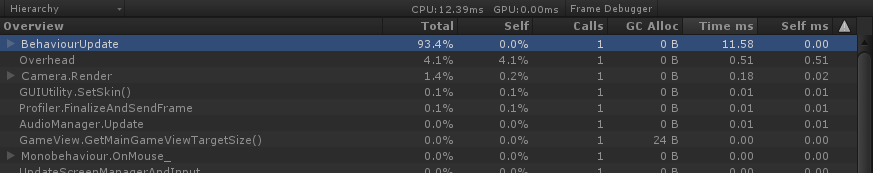
实验二:生成20000个Sphere
使用MonoUpdate: 耗时42.03ms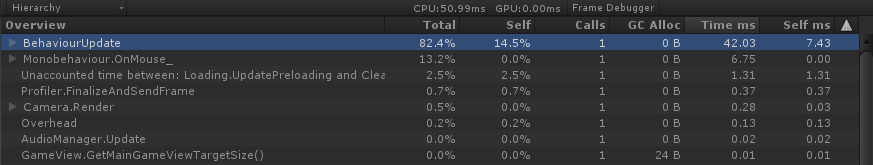
使用ScriptUpdate:耗时26.07ms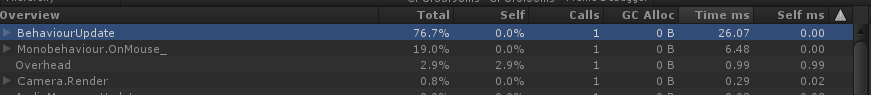
MonoUpdate代码:
TestMonoUpdateManager:1
2
3
4
5
6
7
8
9
10
11
12
13
14
15
16
17
18
19
20using UnityEngine;
using System.Collections.Generic;
namespace Yanchezuo
{
public class TestMonoUpdateManager : MonoBehaviour
{
public int testCount = 100;
public List<TestMonoUpdate> list;
public void Start ()
{
list = new List<TestMonoUpdate>(testCount);
for (int i = 0; i < testCount; ++i)
{
GameObject go = GameObject.CreatePrimitive(PrimitiveType.Sphere);
list.Add(go.AddComponent<TestMonoUpdate>());
}
}
}
}
TestMonoUpdate:1
2
3
4
5
6
7
8
9
10
11
12
13
14
15
16
17
18
19using UnityEngine;
namespace Yanchezuo
{
public class TestMonoUpdate : MonoBehaviour
{
private Transform _trans;
public void Start ()
{
_trans = this.transform;
}
private void Update()
{
int x = Random.Range(0, Screen.width);
int y = Random.Range(0, Screen.height);
_trans.position = new Vector3(x,y,0);
}
}
}
ScriptUpdate代码:
TestScriptUpdateManager:1
2
3
4
5
6
7
8
9
10
11
12
13
14
15
16
17
18
19
20
21
22
23
24
25
26
27
28
29using UnityEngine;
using System.Collections.Generic;
namespace Yanchezuo
{
public class TestScriptUpdateManager : MonoBehaviour
{
public int testCount = 100;
public List<TestScriptUpdate> list;
public void Start ()
{
list = new List<TestScriptUpdate>(testCount);
for (int i = 0; i < testCount; ++i)
{
GameObject go = GameObject.CreatePrimitive(PrimitiveType.Sphere);
TestScriptUpdate tsu = new TestScriptUpdate();
tsu.Start(go);
list.Add(tsu);
}
}
private void Update()
{
for (int i = 0, imax = list.Count; i < imax; ++i)
{
list[i].Update();
}
}
}
}
TestScriptUpdate:1
2
3
4
5
6
7
8
9
10
11
12
13
14
15
16
17
18
19using UnityEngine;
using System.Collections;
namespace Yanchezuo
{
public class TestScriptUpdate
{
private Transform _trans;
public void Start(GameObject go)
{
_trans = go.transform;
}
public void Update()
{
int x = Random.Range(0, Screen.width);
int y = Random.Range(0, Screen.height);
_trans.position = new Vector3(x,y,0);
}
}
}
